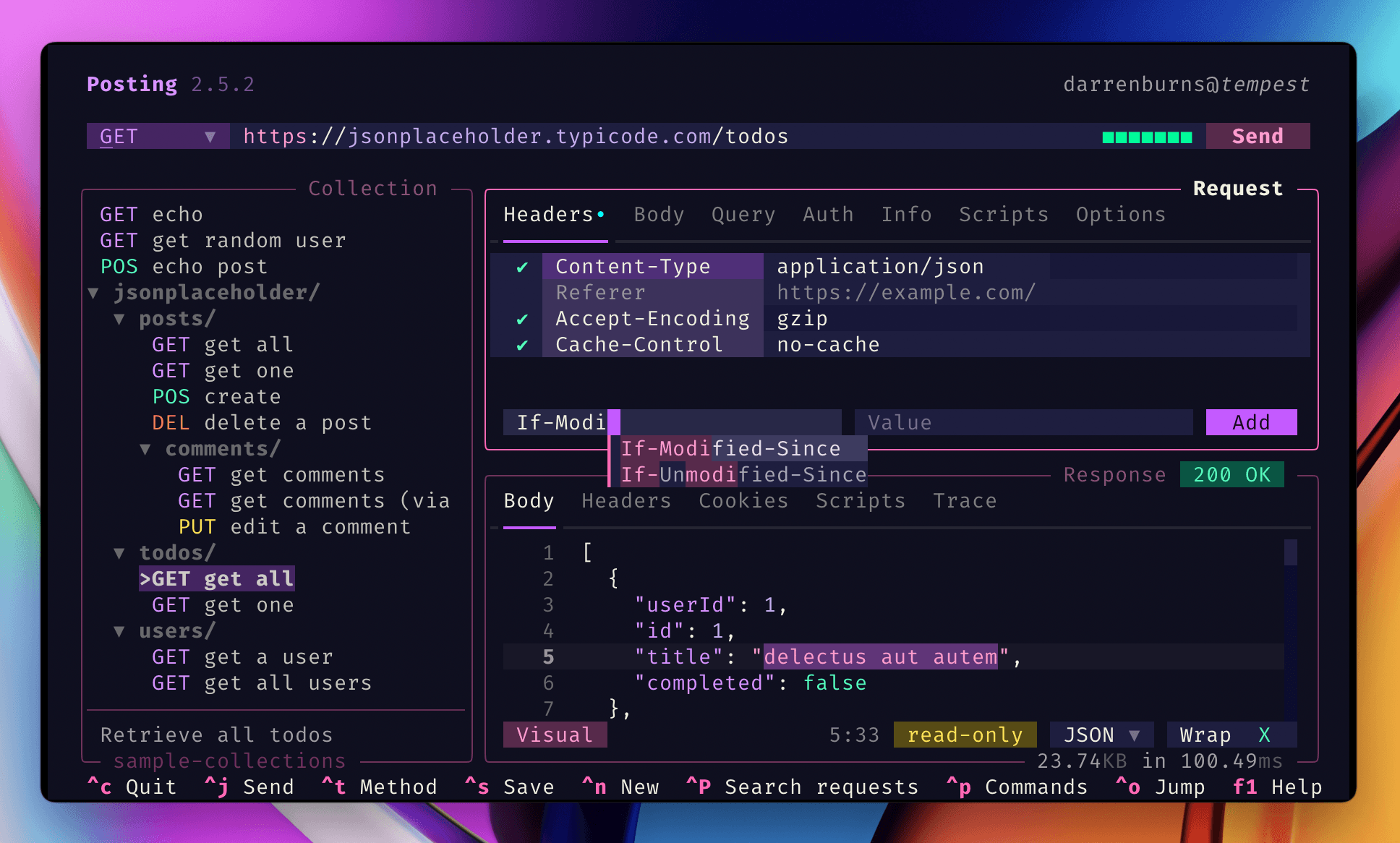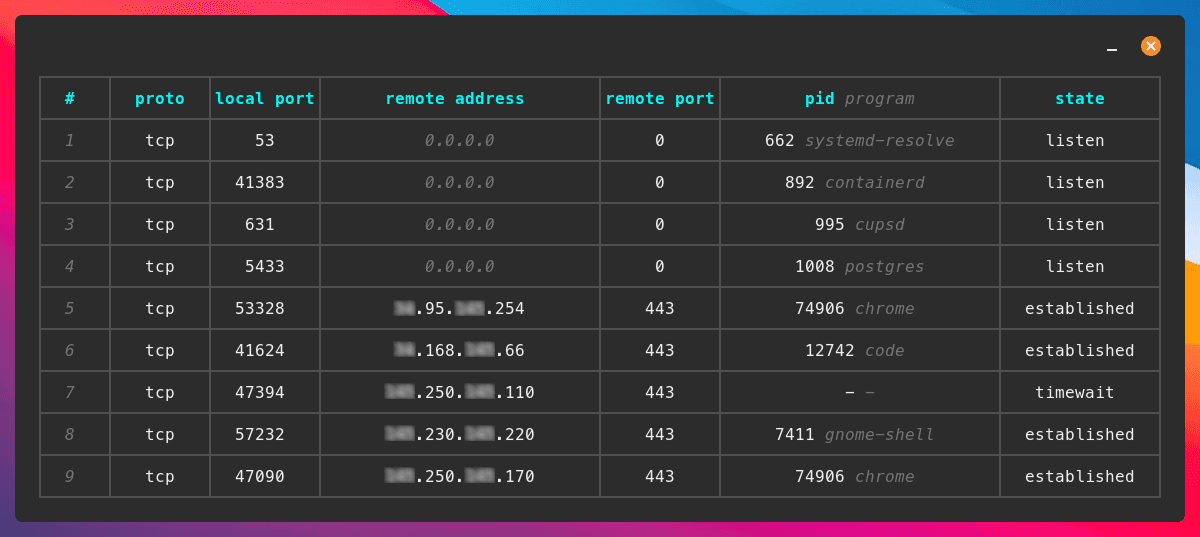Simplify Your Git Workflow with Froggit: A Step-by-Step Installation Guide
Froggit transforms Git interaction by offering a sleek Terminal UI built in Go—helping you stage, commit, push, and switch branches visually and interactively.
🛠️ Why Choose Froggit?
- Streamlines Git operations with an intuitive, text-based interface.
- Cross-platform: Linux, macOS, and Windows supported.
- Customizable visuals via Nerd Fonts and modern terminals.
- Built for both devs and daily users, thanks to Go-based installation.
1. 📥 Download the Latest Release
Linux/macOS:
Visit Froggit’s Releases page.
Download the appropriate binary (typically froggit).
Run:
1chmod +x froggit sudo mv froggit /usr/local/binWindows:
- Download the .exe from Releases.
- Optionally add it to your PATH for global use.
2. ⚙️ Install via Go (For Developers)
If you're familiar with Go, grab Froggit directly:
1go install github.com/your-username/froggit@latest
2
3# Ensure your PATH includes Go’s bin directory (e.g., ~/go/bin).3. ✅ Verify Your Installation
Check that everything's working:
1froggit --helpYou should see a list of commands and flags — confirming Froggit is ready to go!
🔍 Requirements
- Go 1.20+ (only if building from source).
- Git installed and accessible in your PATH.
- Nerd Fonts for enhanced icon display.
🎨 Improve Your Terminal Experience (Optional)
For the best visual experience:
- Use modern terminal emulators like WezTerm or Alacritty.
- When working in VS Code, set the integrated terminal font to a Nerd Font: This ensures crisp icons and better UI aesthetics.
- Open Settings (Ctrl+, or Cmd+,).
- Search for terminal.integrated.fontFamily.
- Add:
1- "CaskaydiaCove Nerd Font",
2- "Fira Code Nerd Font",
3- "MesloLGS NF",
4- monospace
5🚀 You're All Set!
Once installed, launch Froggit by typing:
1froggitExplore its intuitive panels—staging, commits, branches, remotes—all in a terminal UI designed to streamline your Git workflow.
🎯 Final Thoughts
Froggit enhances your Git experience by combining powerful CLI features with an intuitive TUI. Whether you're a developer or just managing code, its design makes everyday version control smoother and more visually engaging. The optional setup recommendations polish the experience further, but Froggit works great out of the box.
Give it a try today and elevate your terminal-based Git game!